Combat Arms Guide
Seite 1 von 1
 Combat Arms Guide
Combat Arms Guide
Draft Notice-

================================================
Interface and Controls-

[1]Kill/Death
-Every time a kill is scored, the player who made the kill, the weapon used, and the player killed will be displayed here.
[2]Superlatives
-Kill streaks and special player performances will be displayed here.
[3]Team Indicator and Scoreboard
[4]Radar / Map
[5]Currently Selected Weapon / Other Available Weapons of This Type
[6]Current Weapon's Ammo Count / Fire Mode
[7]Player's Health (HP) and Armor Points (AP)
-Shows how close you are to death. The light blue bar below shows how much stamina you have left for sprinting.
[8]Chat Box
[9]Player Communications
[10]Target Reticule

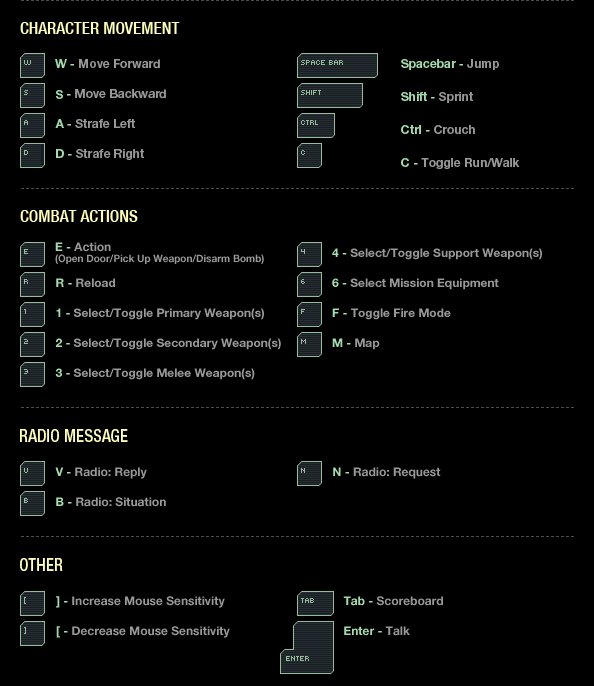
================================================
Missions-
*Elimination [Team DeathMatch]:
Your team's mission is simple: eliminate the enemy! All enemy forces must be removed from the area. This mode pits Team Alpha against Team Bravo in a contest to see which squad can achieve the most kills first. Each enemy kill rewards the team with one point. The first team to the preset kill score wins the match!
*One Man Army [Individual DeathMatch]:
You're in there on your own, soldier... it's you against everyone else! Each enemy kill rewards you with one point. When the preset kill limit is reached, the player with the most kills wins!
*Search and Destroy [S&D]:
The clock is ticking... literally. Each round, one team must plant and detonate a bomb at the target site, while the other team defends the site! The team that achieves their objective, by detonating/defusing the bomb or wiping out the opposing team, wins the round. The team that reaches the set number of round wins first wins the match!

^To plant the bomb, approach either of
the two target sites, and hold E.^
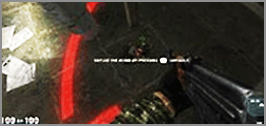
^To defuse the bomb, find the bomb after
it has been planted, and hold E.^
*Capture the Flag [Classic (CTF)]:
The enemy's flag is a symbol of his pride, and it's up to you to take it from him! Getting in is only half the battle - getting out alive with your prize is the hard part!
Both Team Alpha and Team Bravo have a Flag near their spawn points. Each team must infiltrate the enemy’s base, pick up the enemy Flag, and bring it back their own Flag to capture it and score a point. Your own Flag must be at its starting base location in order for you to successfully capture the enemy Flag. Don’t forget to defend your own base as the other team will be trying to the same thing!
If your team’s flag is taken by the enemy, killing the enemy flag-taker will cause your flag to drop at the location of his or her death. Touch your dropped flag to return it back to your base. A dropped flag can also be picked up again by another enemy player so be sure to recover stolen flags as soon as possible.
The team that reaches the set goal limit first wins the match! In the case of time-out, the team with the most flag captures will be the winner.
================================================
Character Customization/Shop-
Both your character and your weapons are customizable in COMBAT ARMS. You can access the Shop/Storage and Modification screens by clicking the respective buttons at the top of both the Game Lobby and the Game Room.
SHOP/STORAGE:
As you play and win more matches, you'll be rewarded with money to buy more guns and gear. From the Shop/Storage screen, you'll be able to equip your character, and buy new items with the money you've earned.
Clicking on the Weapons tab above your character will show your soldier's 5 types of weapon slots.
Primary Weapon:A main weapon such as an assault rifle, machine gun, SMG, or sniper rifle can be equipped to this slot.
Secondary Weapon:A slot for a backup pistol or shotgun.
Melee Weapon: A standard knife is carried in this slot.
Miscellaneous/Thrown Weapon:A slot for grenades and mines.
Backpack Slots:Backpacks contain general slots that can hold one of any of the previous four equipment types.
Standard backpacks come with one slot; advanced backpacks will have more.
Select a category from the Shop and all items that can be purchased within that weapon category will be displayed, along with their GP purchase costs.
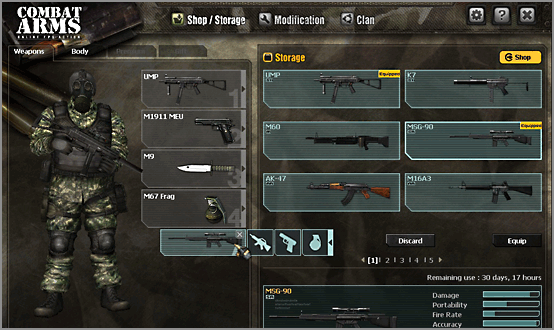
Clicking on a weapon slot to the right of your character will allow you to select weapons to equip into that slot. When selecting weapons to equip, the Shop window will change to your Storage window.
All available items in Storage that can be used in that slot will be shown.
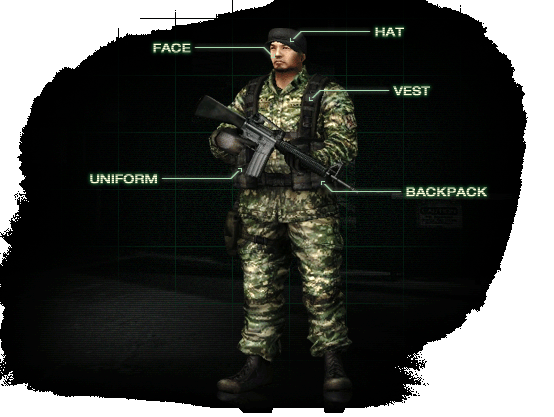
Likewise, clicking on the Body tab will show that your character has 5 types of gear slots.
Head/Face/Uniform/Vest/BackPack
Items can be purchased for these slots.
================================================
Weapon Modification-
All the weapons you buy can be additionally modified with different weapon attachments - from silencers to scopes to extended magazines. Enter the Modification screen to buy and attach weapon mods to your guns.

Click on the light blue Weapon Select drop down menu to choose one of your weapons to modify.
Selecting a weapon category (AR, SMG, Pistol, etc.) button will show you the particular mods that can be used with those weapons. Keep in mind that different weapons may not be modded in certain areas. Others may come pre-configured with built in silencers or scopes, precluding the use of a mod. Refer to each weapon mod description by clicking on the mod, to see how to best customize your weapon to suit your play style!
Modifications to a weapon can be made in three areas:
Muzzle - An attachment to the barrel of the weapon
Scope - Usually a sight affecting attachment on the top of the weapon
Magazine - An attachment that affects the weapon's ammo capacity
Mods that you have purchased and attached can be detached and placed on another weapon. Please remember that each mod is restricted to a particular weapon class-for instance, you can't apply the extended magazine from a machine gun and use it to augment the magazine of a sniper rifle. However, you can apply that class-specific mod to any particular weapon within that class (you can take an Assault Rifle suppressor off your M4 and put it on your AK).
================================================
FINISHED AT LAST! PLEASE THANK ME!
*PLEASE STICKY; WORKED HARD!
Something Outdated? PM me or post below!

================================================
Interface and Controls-

[1]Kill/Death
-Every time a kill is scored, the player who made the kill, the weapon used, and the player killed will be displayed here.
[2]Superlatives
-Kill streaks and special player performances will be displayed here.
[3]Team Indicator and Scoreboard
[4]Radar / Map
[5]Currently Selected Weapon / Other Available Weapons of This Type
[6]Current Weapon's Ammo Count / Fire Mode
[7]Player's Health (HP) and Armor Points (AP)
-Shows how close you are to death. The light blue bar below shows how much stamina you have left for sprinting.
[8]Chat Box
[9]Player Communications
[10]Target Reticule

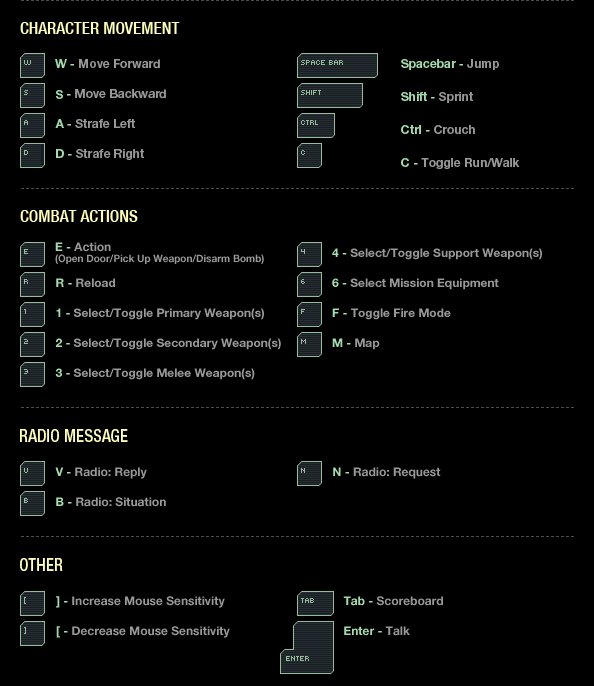
================================================
Missions-
*Elimination [Team DeathMatch]:
Your team's mission is simple: eliminate the enemy! All enemy forces must be removed from the area. This mode pits Team Alpha against Team Bravo in a contest to see which squad can achieve the most kills first. Each enemy kill rewards the team with one point. The first team to the preset kill score wins the match!
*One Man Army [Individual DeathMatch]:
You're in there on your own, soldier... it's you against everyone else! Each enemy kill rewards you with one point. When the preset kill limit is reached, the player with the most kills wins!
*Search and Destroy [S&D]:
The clock is ticking... literally. Each round, one team must plant and detonate a bomb at the target site, while the other team defends the site! The team that achieves their objective, by detonating/defusing the bomb or wiping out the opposing team, wins the round. The team that reaches the set number of round wins first wins the match!

^To plant the bomb, approach either of
the two target sites, and hold E.^
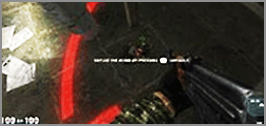
^To defuse the bomb, find the bomb after
it has been planted, and hold E.^
*Capture the Flag [Classic (CTF)]:
The enemy's flag is a symbol of his pride, and it's up to you to take it from him! Getting in is only half the battle - getting out alive with your prize is the hard part!
Both Team Alpha and Team Bravo have a Flag near their spawn points. Each team must infiltrate the enemy’s base, pick up the enemy Flag, and bring it back their own Flag to capture it and score a point. Your own Flag must be at its starting base location in order for you to successfully capture the enemy Flag. Don’t forget to defend your own base as the other team will be trying to the same thing!
If your team’s flag is taken by the enemy, killing the enemy flag-taker will cause your flag to drop at the location of his or her death. Touch your dropped flag to return it back to your base. A dropped flag can also be picked up again by another enemy player so be sure to recover stolen flags as soon as possible.
The team that reaches the set goal limit first wins the match! In the case of time-out, the team with the most flag captures will be the winner.
================================================
Character Customization/Shop-
Both your character and your weapons are customizable in COMBAT ARMS. You can access the Shop/Storage and Modification screens by clicking the respective buttons at the top of both the Game Lobby and the Game Room.
SHOP/STORAGE:
As you play and win more matches, you'll be rewarded with money to buy more guns and gear. From the Shop/Storage screen, you'll be able to equip your character, and buy new items with the money you've earned.
Clicking on the Weapons tab above your character will show your soldier's 5 types of weapon slots.
Primary Weapon:A main weapon such as an assault rifle, machine gun, SMG, or sniper rifle can be equipped to this slot.
Secondary Weapon:A slot for a backup pistol or shotgun.
Melee Weapon: A standard knife is carried in this slot.
Miscellaneous/Thrown Weapon:A slot for grenades and mines.
Backpack Slots:Backpacks contain general slots that can hold one of any of the previous four equipment types.
Standard backpacks come with one slot; advanced backpacks will have more.
Select a category from the Shop and all items that can be purchased within that weapon category will be displayed, along with their GP purchase costs.
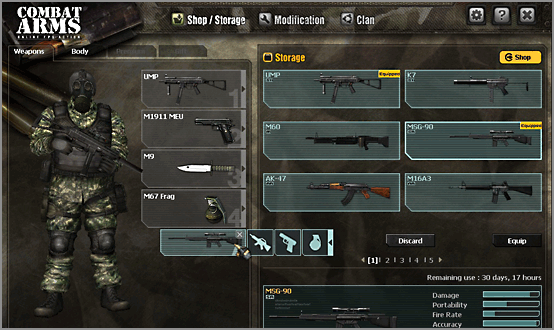
Clicking on a weapon slot to the right of your character will allow you to select weapons to equip into that slot. When selecting weapons to equip, the Shop window will change to your Storage window.
All available items in Storage that can be used in that slot will be shown.
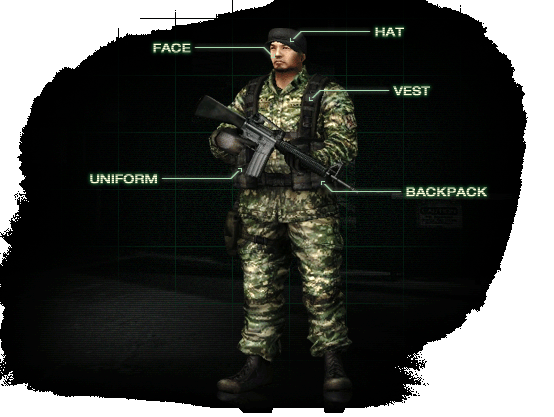
Likewise, clicking on the Body tab will show that your character has 5 types of gear slots.
Head/Face/Uniform/Vest/BackPack
Items can be purchased for these slots.
================================================
Weapon Modification-
All the weapons you buy can be additionally modified with different weapon attachments - from silencers to scopes to extended magazines. Enter the Modification screen to buy and attach weapon mods to your guns.

Click on the light blue Weapon Select drop down menu to choose one of your weapons to modify.
Selecting a weapon category (AR, SMG, Pistol, etc.) button will show you the particular mods that can be used with those weapons. Keep in mind that different weapons may not be modded in certain areas. Others may come pre-configured with built in silencers or scopes, precluding the use of a mod. Refer to each weapon mod description by clicking on the mod, to see how to best customize your weapon to suit your play style!
Modifications to a weapon can be made in three areas:
Muzzle - An attachment to the barrel of the weapon
Scope - Usually a sight affecting attachment on the top of the weapon
Magazine - An attachment that affects the weapon's ammo capacity
Mods that you have purchased and attached can be detached and placed on another weapon. Please remember that each mod is restricted to a particular weapon class-for instance, you can't apply the extended magazine from a machine gun and use it to augment the magazine of a sniper rifle. However, you can apply that class-specific mod to any particular weapon within that class (you can take an Assault Rifle suppressor off your M4 and put it on your AK).
================================================
FINISHED AT LAST! PLEASE THANK ME!
*PLEASE STICKY; WORKED HARD!
Something Outdated? PM me or post below!
Seite 1 von 1
Befugnisse in diesem Forum
Sie können in diesem Forum nicht antworten|
|
|


